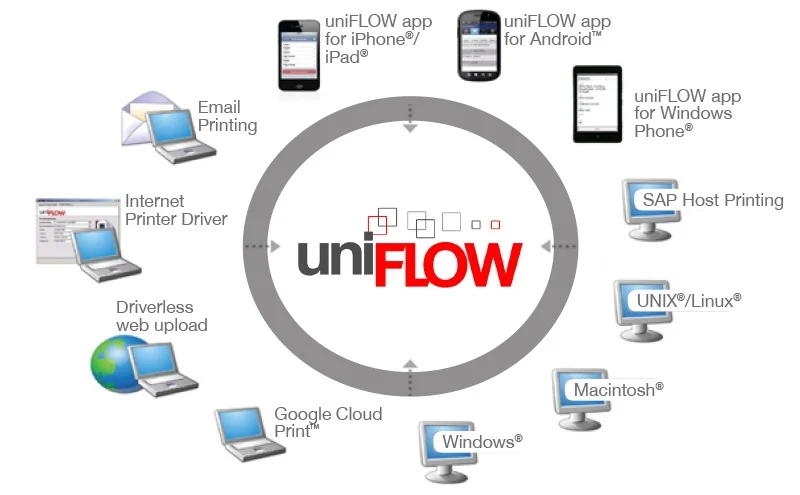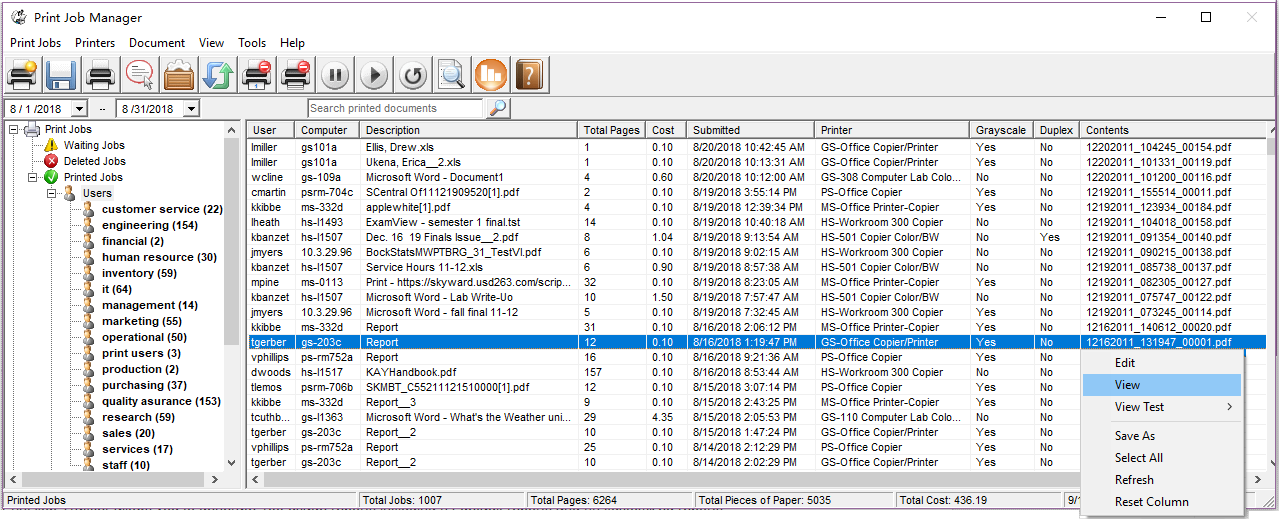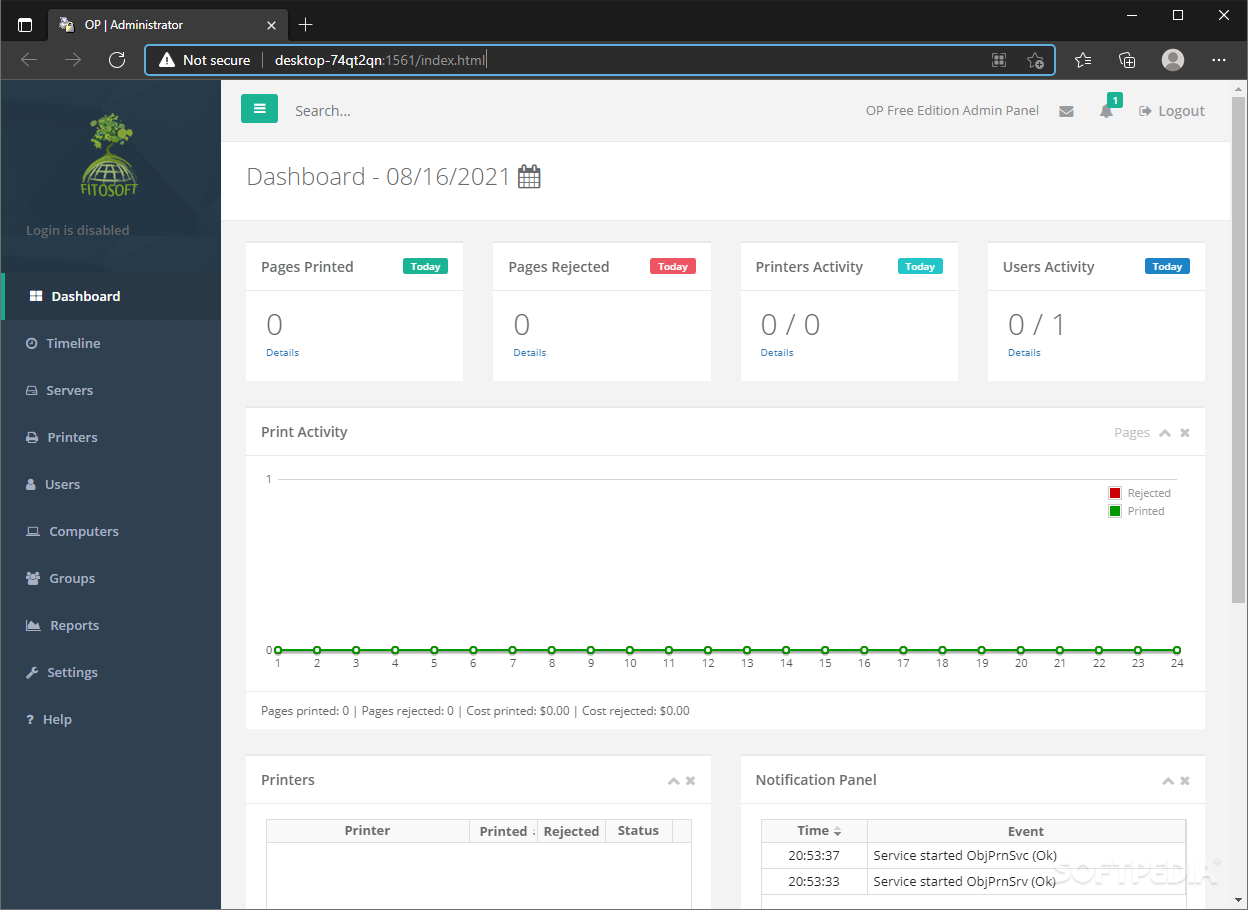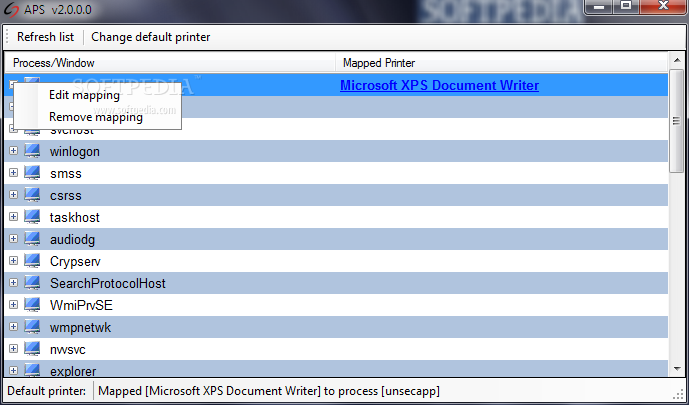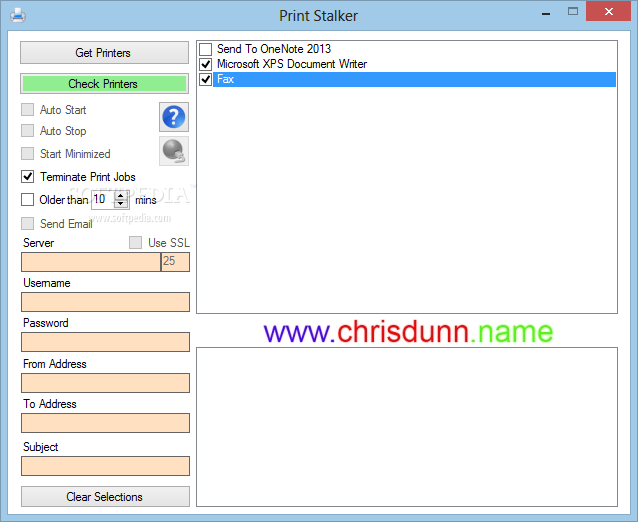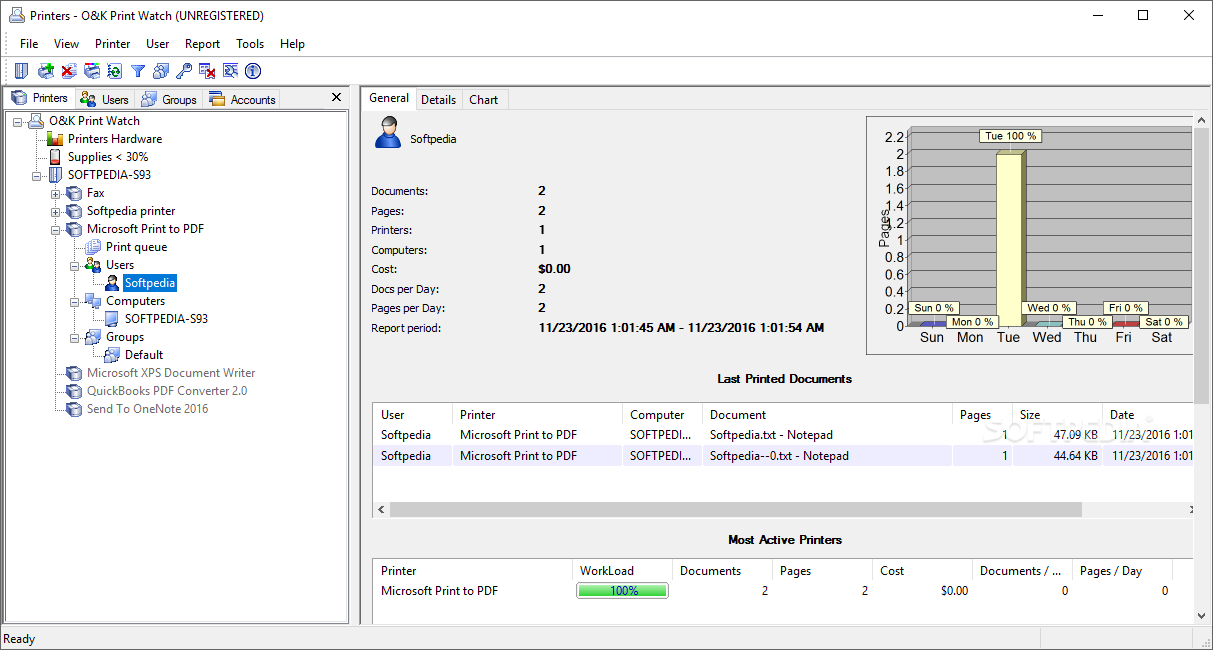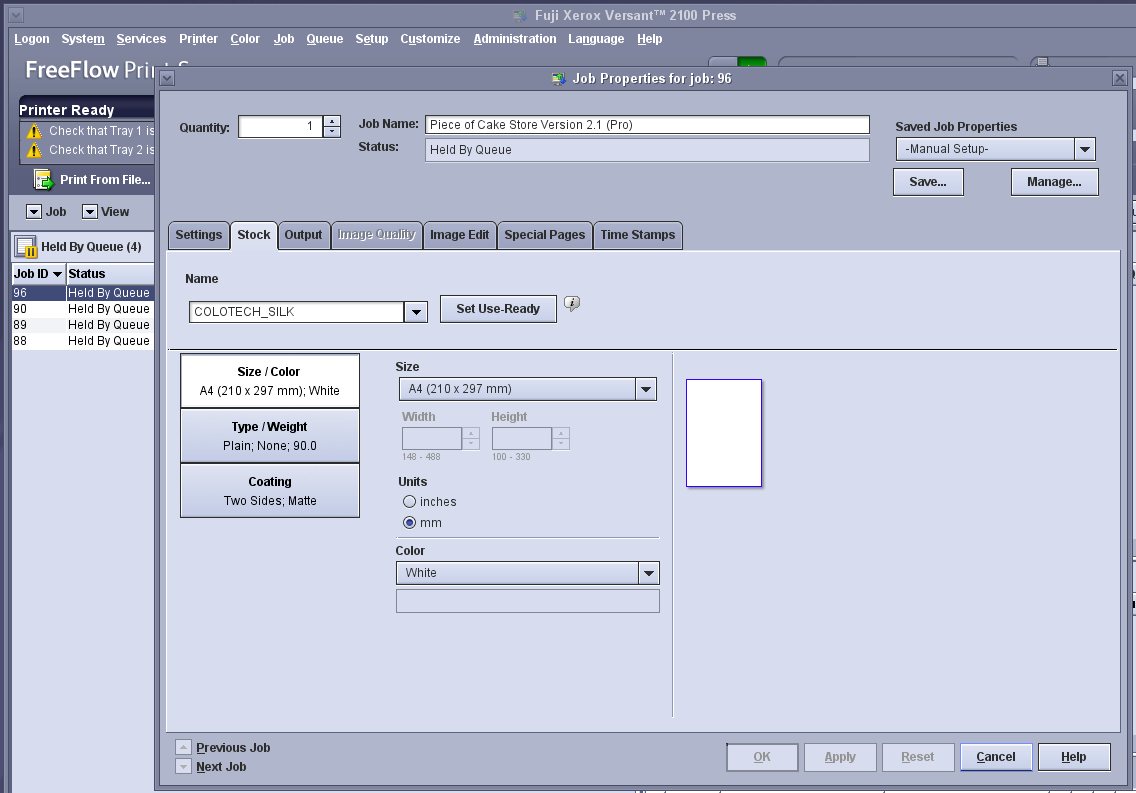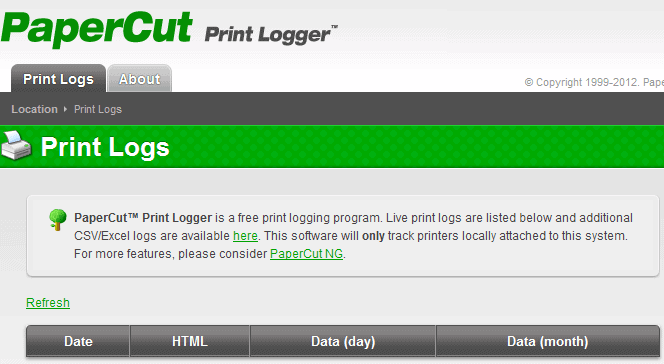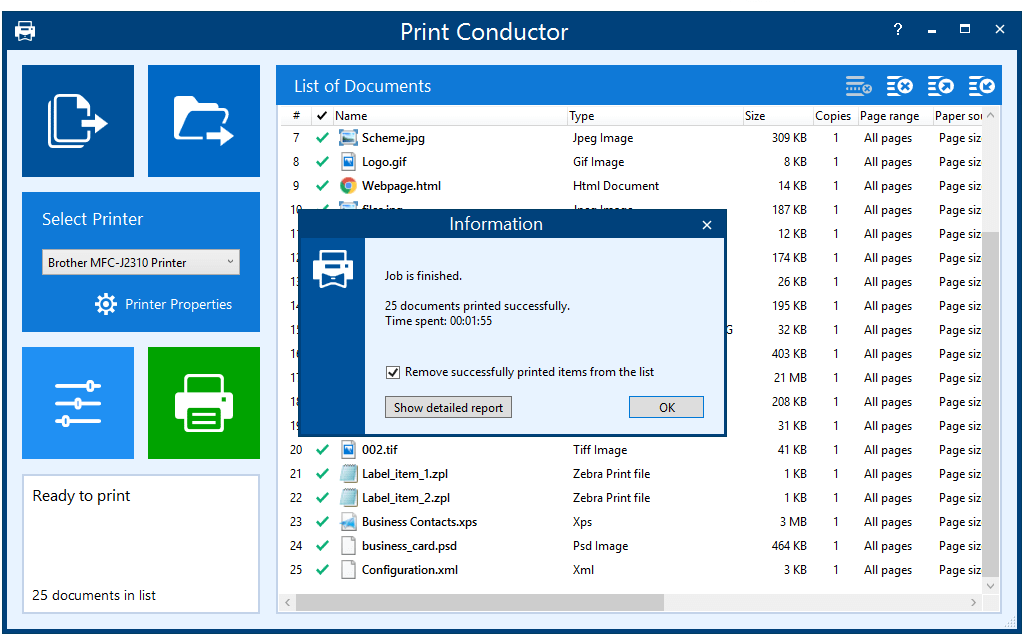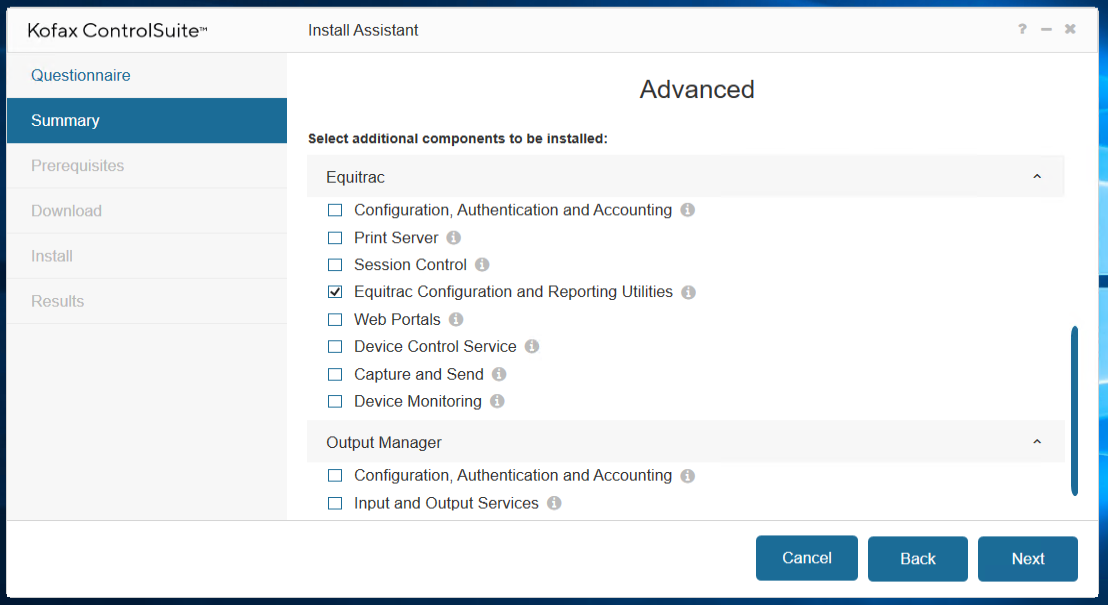The following is a list of the top free print management software for Windows. You may use this software to see, control, and monitor all of your system’s installed printers. The functionality of each piece of software varies. While some of these printer managers offer a considerable variety of functions for keeping track of available printers and managing print activity, others just offer limited printer monitoring features. Using this software, you can add a printer to the monitor, set print limitations, limit the number of pages that may be printed, check printer status (print job status), and so on. You may also configure default printing choices with some of this print management software.
You may also examine print activity information such as pages printed, pages rejected, cost, average documents per day, average documents per day, colour documents, colour pages, black and white documents, and so on in some of these. The report may also be exported as CSV, HTML, and other formats. See What Is Email Hosting? Best Email Hosting Provider For Business.
My Top Free Windows Print Management Software:
When compared to other printer monitoring software, ObjectPrint is my preferred print management software because it provides the most printer management functions.O&K Print Watch is also an excellent printer management software.
ObjectPrint is a free Windows print management software. It is accessible using a web browser. You may control all printers on your system, including virtual printers. This printer manager may be used in small to medium-sized businesses, homes, computer classrooms, and so on. It simply limits the waste of printer resources in order to save money on paper.
How to use this free software to manage printers on Windows: ObjectPrint
You may examine all installed printers with information such as computer, group (administrator, guest, power user, backup operator, etc.), restriction, status (enabled or disabled), and so on through its Printers menu. Let’s have a look at the features offered by this printer monitor and print management software:
- You may add a printer by name or a network printer by IP address manually. You may also uninstall a printer.
- You may create quotas, which limit the number of pages that can be produced by a given printer every day, week, or month.
- It also allows you to set limits for certain occurrences, such as refusing a job for a specific document title, denying jobs over a certain number of pages, denying jobs over a certain size, and so on.
- It also allows you to charge for print tasks based on the size of the paper used to print the work.
- You may also check data for today, the week, or the month, such as pages printed, pages rejected, cost printed, and cost rejected.
- It allows you to preserve daily, weekly, and monthly print activity for a specific printer in CSV and HTML formats.
- You may also see and manage users, computers, groups, and print servers.
ObjectPrint is an excellent piece of print management software for Windows. It is a powerful piece of software with an easy-to-use interface.
Best Print Managment Software
We make a list of some of the best print management software for you.
#1. UniFLOW
Full-colour printing enables you to print on anything from advertising materials to photographic evidence and more. You can print high-quality business cards, flyers, business plans, brochures, business cards, manuals, presentations, web pages, and more in no time with high-definition scanning and printing.
The printer will walk you through the entire process using an easy-to-use design interface. You no longer have to be concerned about data loss or incorrect information.
#2. Printer Manager
As the name implies, Printer Manager is a specialised print management software for Windows. A list of all accessible printers is displayed, together with the printer name, status, driver, port, location, and remarks. It also displays ports and drivers with information in different sections.
By right-clicking a printer, you may access many management settings. For example, you may establish a print queue, configure the printer’s printing preferences (paper orientation, size, etc.), run a printing command (print test page, print file, print file to IP), update printer properties, halt printing, and so on. To print files, you may make a printer your default printer. It also allows you to do SNMP queries by entering an IP address. A printer, a printer wizard, or a network printer can also be added.
#3. ObjectPrint
One of the primary benefits of OP is that it enables a fluid workflow in which several devices may connect and submit their own print jobs without interfering with what other users are doing. It can manage printer positioning and allow printing from several computers that are linked to the same printer. It also works with picture printing software.
This software has an application programming interface (API), a set of generic classes and sub-classes, and a set of print commands. The API enables every object to be altered to contain a predefined number of specific printing choices. Some advantages include the ability to manage numerous printer types inside the same program; the ability to print from several computers; and the ability to set the number of printing “zones” that are accessible.
#4. Automatic Printer Switcher
Automatic Printer Switcher is a straightforward free print management software for Windows. It essentially allows you to assign a printer to any application you’re working on. It displays all active processes on its primary interface. You may give a default printer to a process by selecting it, right-clicking it, and selecting the Edit Mapping option. The process list can be refreshed.
#5. Print Stalker
Print Stalker is another free print management software for Windows. It allows you to keep track of all the installed printers on your Windows PC. Let’s go through some of its highlights:
- You may view a list of all the available printers on your system by clicking the “Get Printers” button.
- You may examine printer status, such as print job status, by selecting printers and clicking the “check printers” button.
- Other choices include viewing the print log, deleting jobs, showing print jobs older than a given number of minutes, and so on.
#6. O&K Print Watch
Another free print management software for Windows is O&K Print Watch. It presents a summary print report on its primary interface, which contains print activities such as documents printed, pages printed, active printer, users, computers, total cost, documents printed per day, pages printed per day, and so on. It also displays a weekly graph of print history. You may also see the most recently printed documents and the most active printers on your system.
You may examine all available printers through its Printers tab, which includes information such as manufacturer, model, serial number, IP, supplies, and page counter. To add a printer to the monitor, navigate to its Printer menu. Colour schemes can also be configured to display printers with errors and printers with more than the required number of pages. Users and groups can also be added and managed.
#7. Xerox FreeFlow Print Server
The Xerox FreeFlow Print Server allows customers to manage print queues, judge print quality, and do any required or automated reordering. Furthermore, this software solution allows customers to print straight from their computer via the Internet. This may all happen while print jobs are being handled and monitored.
#8. PaperCut Print Logger
PaperCut Print Logger is a simple print management software for Windows. It is compatible with your default web browser. It is, as the name says, freeware that just allows you to see and print logs. Print activity may be seen with information such as time, user, the quantity of pages and copies, printer, document, client, duplex, and grayscale.
#9. Print Conductor
Print Conductor is a batch printing software for Windows. It is a straightforward yet effective time-saving solution for Windows that automates the printing of various files. The installation of Print Conductor on a server or workstation might help to simplify office printing and assist both small and large businesses. PDF, Word, office documents, pictures, drawings, and other file types are all supported. It is an effective instrument that speeds up any company’s process by lowering the effort of the printing employees.
#10. Kofax Equitrac
The Kofax system enables the creation of a common picture format for printing, which may be used on CDs, DVDs, Blu-ray Discs, and other media. This print management tool also allows the user to customise the brightness and contrast of the colours, as well as the size and font of the text on the CD or DVD.
This print management software also lets the user put text or pictures on a blank CD or DVD disc. To accomplish this, simply choose the graphic from the software’s menu and then click “Print.” The print output will be displayed on the screen, along with the necessary padding.
#11. ThinPrint
ThinPrint technology is built on over a decade of expertise and has been used by tens of thousands of businesses, independent of the sector, size, geography, or even existing IT infrastructure. ThinPrint dramatically reduces the workload on the IT department while also increasing performance, optimally supporting printing, and enabling attractive cost reductions in any scenario. Among the features are: high availability printing due to load balancing and failover -Significant decrease in print data quantities -Secure printing-even without a VPN-Print volume tracking and reporting-Driver Free Printing, including Advanced printing options for driverless and native printing-Automatic printer mapping-IT administration-free branch offices with the ThinPrint Hub-High-performance batch printing for host systems-Convenient printer self-service for end users -Mobile printing from remote and virtual desktop sessions Printing has always been both a crucial business function and a difficult IT service. The ongoing change in how we work, as well as the range of devices and applications utilised, presents new issues for IT departments.
#12. Ezeep
The whole printing process has been shifted to the cloud by ezeep, so enterprises, coworking spaces, and educational institutions no longer have to worry about drivers, operating systems, and end devices while users just print. Ezeep makes cloud printing simple with Windows PCs, Macs, Chrome, iOS, and Android devices. An easy online interface allows organisations to centrally manage printers and users. To protect your papers while printing, ezeep is built on contemporary security and privacy standards. ezeep solutions are powered by ThinPrint, a business with decades of experience in print management and projects with up to 250,000 users.
Frequently Asked Questions
What Exactly Is Print Management Software?
Print management software is a type of software used to manage and regulate printer usage. It is a piece of software that is used to manage printing operations and devices. It may be utilised in a variety of ways and by a variety of organisations.
Is There Any Free Print Management Software Available?
Printing is expensive, but there is some free print management software available to assist.
Is Print Management Software Simple to Use?
Print management software is a system that automates the printing process and serves as a centralised point for monitoring and managing all printing activities. The software is intended to minimise printing time and costs by lowering paper use and simplifying the process.
To summarise
When you have all of the facts and criteria, selecting the finest Print Management Software is not a tough endeavour. The majority of the print management software described above provides amazing and user-friendly features. It is now up to you to choose the software that best matches your needs.
Consider each print management software’s efficacy and efficiency, as well as its features and capabilities. Before selecting the best Print Management Software for August 2022, you should consider your objectives, desired functionalities, and budget. Determine which will provide the most value.