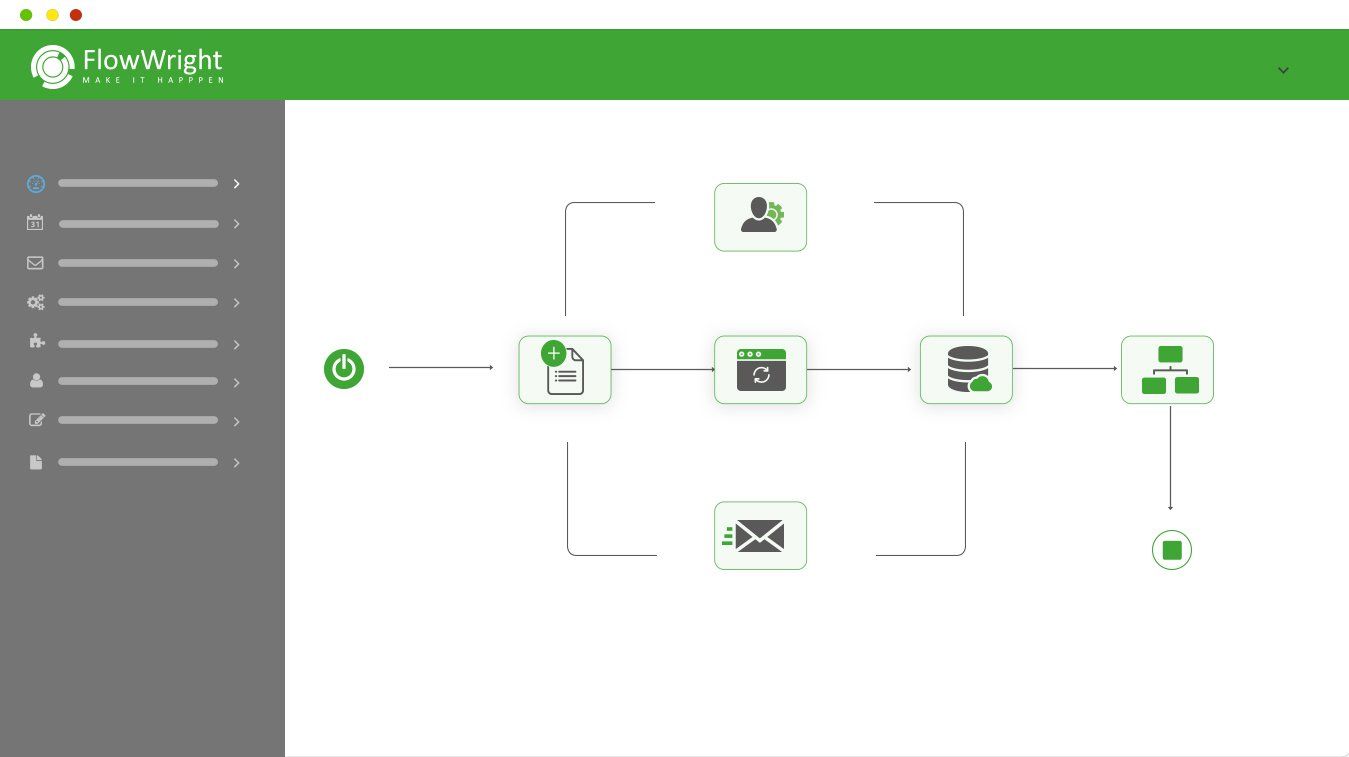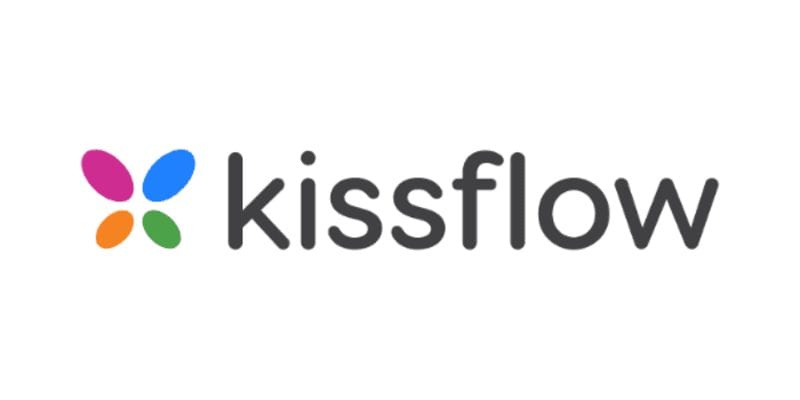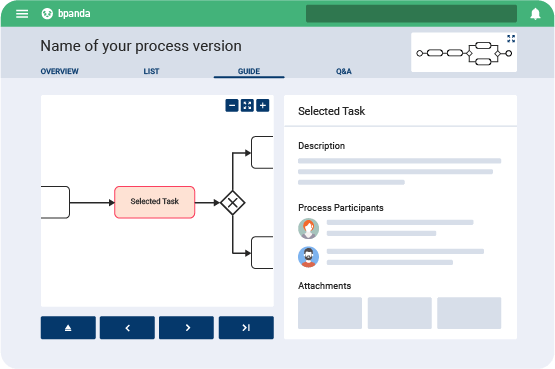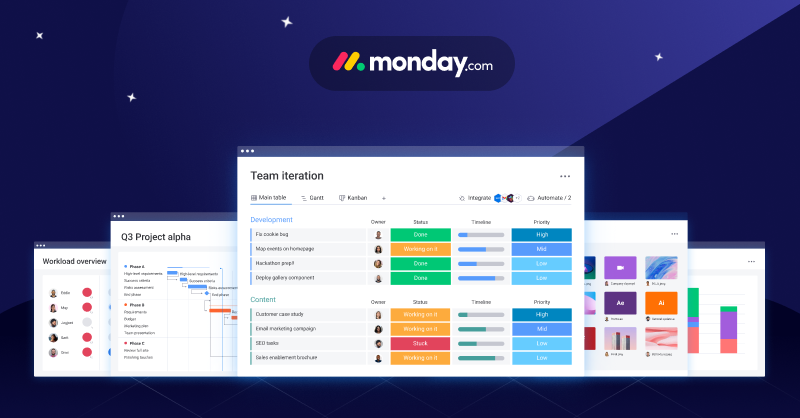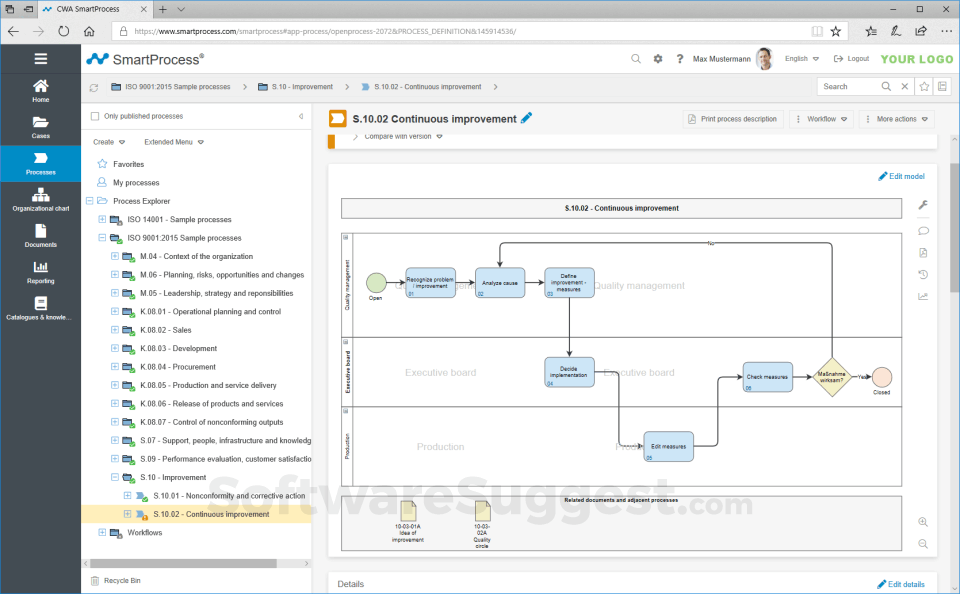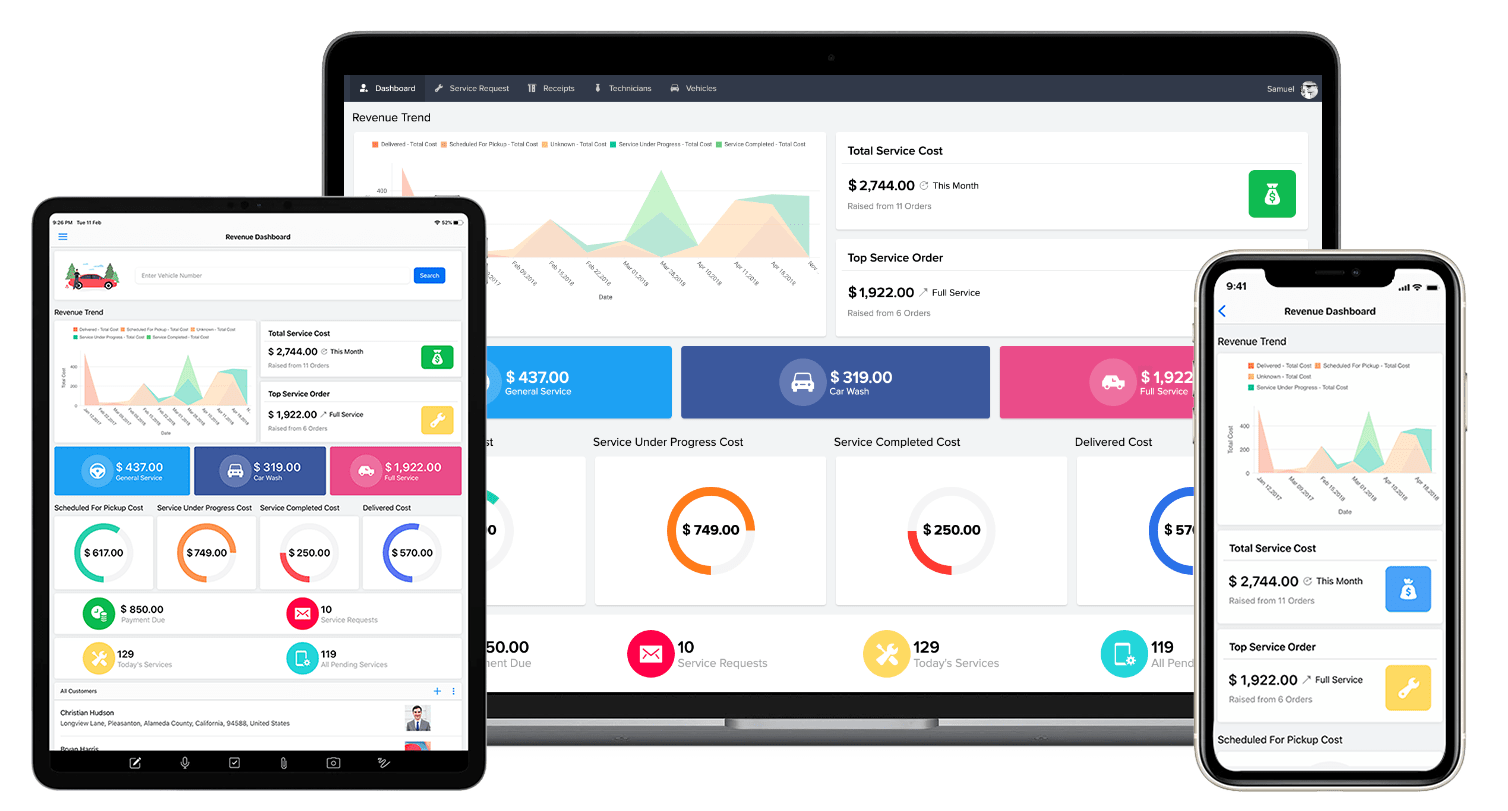If you own a business, you may profit from business process management software. But how can you know which one is correct?
Demand for business process management software has increased in general. As we enter the digital age, an increasing number of businesses are searching for effective digital solutions to conduct their operations.
Business process management software (BPM) aid in sophisticated workflow and project management from start to finish. Business management software tools allow you to properly prioritise, track, and schedule work.
There are various options available today to satisfy your business goals, such as meeting scheduling, analysing business data, building a single dashboard for reporting purposes, and so on. Small and medium-sized enterprises are more enthusiastic about using BMP tools in their regular operations.
Large businesses, on the other hand, may feel burdened by the installation of these solutions because it takes significantly more time and effort to structure business operations than smaller businesses. See 15 Best Internet Service Providers in 2022.
How Do You Decide Which BPM Tool to Use?
- 5 Pointers for Choosing Business Process Management Software
- A Simple Comparison Table
- A Comprehensive Examination of the Best BPM Software for 2022
- Creating a Bottom Line
What Precisely Is Process Management Software?
Process management software improves the efficiency of your business by providing a defined process for accomplishing things. It is frequently used by mid-to enterprise-level enterprises to help them automate business processes using a variety of workflow tools. While it was formerly out of reach for smaller firms, it has now evolved to the point where they can compete with much larger corporations.
It’s also worth mentioning that it may be required in highly regulated areas like banking or healthcare to be compliant.
Business process management systems (BPMS) are more concerned with long-term analysis that is carried out on a regular basis than with one-time events such as the introduction of a new app or product. The finest business process management software provides workflow and task management features, allowing you to monitor activities in relation to the intended process.
What Is The Purpose Of A Process Management Software?
A business process system allows a company to enhance and standardise its procedures. It aids in the elimination of human mistakes and process gaps while also boosting compliance and efficiency.
There are several types of BPM suites that may be classified based on their intended use in a company. They are as follows:
- System-centric and deals with processes that rely on legacy systems. For example, a CRM does not require much human intervention. When properly developed, system-centric process management software is highly integrative, has API access, and is capable of creating rapid and effective business processes. One example is internet banking, which may use many software systems in tandem.
- Human-centric business process management suites aid in the execution of procedures. This software has procedures that require access control for approvals and staff duties. Customer support, complaint management, onboarding of new staff, and so on are all examples of this sort of software.
20 Best Business Process Management Software In 2022
Here is the list of best sites like process management software to try in 2022.
#1. airSlate
AirSlate is a no-code business automation platform that may be used for business process management. Businesses may develop and automate processes of any complexity across several sectors using no-code automation bots, document process automation (DPA), and a drag-and-drop Flow Creator.
Within a single platform, the airSlate Business Cloud package provides eSignature, contract negotiation, document generating, PDF editing, payment processing, and web form features.
Pros:
- Integration with numerous business apps is seamless (Salesforce, Dropbox, etc.).
- eSignature, PDF editing, and payment processing are all included.
- AirSlate Flow Creator is a no-code process for visualising business processes and creating workflow diagrams.
Cons:
- It may take some time to learn how to utilise no-code bots.
- There is an opportunity for improvement in product documentation.
#2. FlowWright
FlowWright is enterprise-grade business process management software used by leaders and team managers for task creation, assignment, routing, time tracking, email notifications, prioritisation, labelling, and other tasks.
Managers may utilise FlowWright to acquire insights into project statuses, identify critical bottlenecks, and analyse team productivity.
Pros:
- It provides a visual representation of object dependencies.
- simple to use and a feature-rich environment.
- No-code workflow automation is possible.
Cons:
- Customer service might be better.
- Users may have difficulties while troubleshooting errors.
- Mobile access is not accessible.
#3. Kissflow
Kissflow is a cloud-based business project management software and collaboration tool that allows users to manage tasks, create project plans, generate automated deadline reminders, share data, and more – all from a single platform.
Pros:
- The price structure is inexpensive for small and medium-sized organisations.
- It allows for the management of business operations involving various personnel on a single platform.
- It provides several API interfaces with third-party apps.
Cons:
- Users indicate that the app’s UI may be improved to make it more user-friendly.
- Data exportation is a difficult process.
- Users switching from paper-based workflows face a high learning curve.
#4. Bpanda
Bpanda is a BPM tool with significant business process modelling features. You may use it to acquire a process overview, construct process models, and exploit BPMN features. The Job Wizard enables real-time process execution while preserving control and analytics.
Pros:
- Powerful business process visualisation and modelling capabilities
- Process management in real time.
- Language assistance and corporate identity
Cons:
- The feature focuses mostly on business process modelling.
- There are no third-party integrations.
- Mobile access is not accessible.
#5. Monday.com
Monday.com bills itself as a cloud-based Work OS that helps teams manage their procedures, projects, and day-to-day operations.
Monday.com customers may design personalised workflow templates, manage time to achieve deadlines, employ process automation, analytics, and dashboards, and integrate with key business apps.
Pros:
- The user interface is simple and straightforward.
- Powerful project management features that help you meet deadlines.
- These are templates that may be customised for various projects and business operations.
Cons:
- Important capabilities, such as concept management, project goal monitoring, comment assignment to team members, and so on, are missing.
- Limited activity logs, no insight into a team’s day-to-day activities
#6. ClickUp
ClickUp bills itself as more than just a task management system. It enables project managers and team leaders to plan and coordinate projects as well as provide sophisticated collaboration tools.
ClickUp’s flexible and exclusive features enable teams of all sizes to maintain everything from design through development in one place. Multiple modules/add-ons known as “ClickApps” allow you to modify the interface for each team separately.
Pros:
- Small and medium-sized teams can benefit from powerful customization choices.
- Task automation features approved by users
- For personal use, there is a free lifetime plan with various features, as well as economical pricing for small organisations.
Cons:
- The colour palette of the UI might be improved.
- Mobile apps require design and functionality enhancements.
- Multi-project job management may be time-consuming.
#7. Qntrl
Qntrl (formerly Orchestly) is a BPM tool best known for its no-code ‘orchestrations’, which assist in optimising operations in minutes.
Qntrl’s sophisticated features include process mapping, process automation, workflow-centric team communication, reporting, and dashboards, all while retaining process centralization, visibility, and compliance.
Pros:
- It has no-code functionality, making it simple to deploy.
- It is compatible with a wide range of operating systems, desktop and mobile devices.
- pricing policies that are reasonable and might assist small enterprises.
Cons:
- Unusual phrasing (orchestration vs workflow)
- Mobile access is not accessible.
#8. Hive
Hive is a team-sized business process and project management tool. Hive enables team managers to assign tasks, communicate, invite external collaborators, and collaborate by sharing files.
Hive makes it simple to create and organise tasks for management and teams, as well as set task deadlines and attach attachments and labels for improved sorting.
Pros:
- It offers a central location where all projects can be managed and viewed in a single, customised timeline.
- It provides more than 1,000 integration capabilities with industry-specific solutions.
- A fantastic option for teamwork.
Cons:
- Mobile apps have limited capabilities when compared to desktop applications.
- Email integration should be improved.
- The logic of task dependencies might be improved.
#9. NovaCura
NovaCura is an enterprise-grade BPM platform that provides a variety of ready-to-run workflows for various business processes such as defect reporting, job safety analysis, warehouse picking lists, and so on. Enterprises in areas such as manufacturing, logistics, mining, and construction utilise NovaCura.
Pros:
- capabilities for powerful integration with industry-specific apps
- ERP solutions and services are available.
- 24-hour worldwide assistance
- Customers get access to a wealth of training materials.
Cons:
- It has low-code functionality yet may necessitate basic coding skills and quick development technologies.
#10. frevvo
Frevvo is a business workflow automation technology that automates normal activities in a variety of sectors. The platform caters to small and big enterprises; non-profits; government agencies; schools; and colleges. Organizations may digitise their operations while utilising current talents thanks to frevvo’s low-code solution.
Pros:
- Users can learn how to use frevvo to the point where they can create and maintain apps on their own.
- Customer satisfaction with the service team
- It provides a comprehensive collection of built-in capabilities that enables non-programmers to create sophisticated processes.
Cons:
- Code libraries are in short supply.
- The UI needs to be improved.
- Users who are unfamiliar with rule-based procedures will face a high learning curve.
#11. SmartProcess
SmartProcess by CWA is a tool for managing processes, quality, and workflows. This solution is ideal for teams and enterprises that require specialist software to produce process maps and process diagrams. SmartProcess provides BPMN-compliant quality modules for processes, workflows, metrics, tasks, skills, complaints, and audits.
The process modelling functionality using BPMN notation is accessible through a web browser and does not require installation.
Pros:
- Workflow module for efficiency
- A convenient tool for action recording and auditing
- Customer satisfaction with onboarding and support
Cons:
- The function of the process designer may be improved.
- The complexities of tool usage in practise are not reflected in video lessons.
- The documentation lacks feature descriptions.
#12. ProcessMaker
ProcessMaker is a cloud-based and on-premise enterprise-grade business process management and workflow automation system.
It assists major corporations and companies in automating important operations, integrating third-party apps and systems, reducing bottlenecks, and increasing digital agility.
ProcessMaker’s web-based editor is BPMN-compliant, and a Dynaform Designer makes HTML5 online form building simple.
To define role-based access rights, the platform provides customised, sophisticated dashboards and user management tools.
Pros:
- excellent usability and user experience.
- Pricing flexibility and cost-effectiveness are
- Third-party app integrations and server interactions are made possible through REST API support.
Cons:
- Customer service might be better.
- UI/UX may be improved by leveraging contemporary SPA technologies.
- Debugging may be difficult.
#13. Teamwork
Teamwork is a project management software tool that focuses largely on team cooperation. The features of Teamwork include, but are not limited to, project tracking, collaboration, time tracking, task boards, and so on.
Customers laud Teamwork for providing an excellent user experience, mobile accessibility, site customization options, and resource management capabilities.
Pros:
- An excellent remote collaboration project management tool.
- Capabilities for efficient task tracking
- The task dependencies feature aids in the improvement of day-to-day operations.
Cons:
- The API’s functionality should be improved.
- lengthy setup time
- The high learning curve for staff and customers to learn and adapt
#14. ADONIS BPM Suite
The ADONIS BPM Suite is a business process management tool designed for trading teams.
Adonis BPM encourages team cooperation on process mapping while also allowing for data storage and effective record-keeping on a single platform. DONIS provides BPMN and process modelling, collaboration, customizable views, analysis, free setup and licencing, and customization.
Pros:
- Tools for third-party integration for process model export and import
- Good analytics for business processes, including time and cost computation
- REST APIs and several integration options (Confluence, SAP & TIM Solutions, etc.).
Cons:
- Offline mode is not accessible.
- Other languages outside English must be supported.
- The Administration Toolkit might use some work.
#15. Nintex Process Platform
Nintex is a provider of digital solutions for process management, automation, and optimization.
With the Nintex Process Management system, business users can design, map, and manage processes in their organizations.Furthermore, Nintex eliminates paper-based operations through the use of robotic process automation, document production, and e-signature.
Finally, crucial characteristics such as process monitoring, analysis, and improvement capabilities enable business process optimization.
Pros:
- It provides a low-code, user-friendly tool for creating processes in SharePoint or Salesforce.
- It simplifies the building of forms and workflows.
- Flexible subscription models enable the use of an endless number of processes and additional features.
Cons:
The user interface requires work.
- Account management and customer service might be improved.
- Successful scaling is challenging because of SharePoint’s many dependencies.
#16. BIC Process Design
BIC Process Design is enterprise-grade business process management software that is used in a variety of sectors, including real estate, finance, healthcare, and construction.
BIC Process Design enables the documentation, analysis, and execution of numerous operations within the company.
Using the customizable process portal, administrators may develop manuals for audits, training, and certifications.
Pros:
- Even if you don’t know anything about BPMN, it’s simple to use.
- A solid knowledge database with a catalogue of actions and responsibilities that also provides consistent versioning.
- It provides decent value for money.
Cons:
- Import/export capabilities require enhancement.
- Integration with task management tools such as Jira or Confluence is required.
- Models are lost without routine saving since there is no autosave option.
#17. Asana
Asana is a collaborative work management tool. Asana helps you track the status of initiatives and receive a clear picture of project progress and goal attainment. Real-time project reporting may assist teams and stakeholders by increasing visibility.
Access controls and permissions, campaign management and analytics, comments and notes, CRM, real-time chat, and more sophisticated capabilities are available in Asana.
Pros:
- It has a number of features that encourage team cooperation and effective communication.
- Capabilities for powerful integration.
- task and project tracking capabilities that are simple to use.
Cons:
- If you’re using Asana for large projects, there may be a learning curve.
- It is not cost-effective for small teams and offers less expensive alternatives.
- Drag-and-drop functionality should be improved.
#18. Zoho Creator
Zoho Creator is a complete low-code app creation tool designed to assist businesses in digitising their processes.
This platform is simple to implement for both professional developers and staff with basic coding skills. One of Zoho’s primary advantages is its extremely configurable design, which allows it to integrate with your existing procedures.
For a low cost, Zoho provides a diverse environment that includes simple process builders, code editors, and pre-built templates.
Pros:
- Data management that may be customised, including the ability to add data to dashboards.
- commended for ongoing product enhancement.
- allows for the creation of basic yet aesthetically appealing mobile apps.
Cons:
- The user interface requires work (the interface is not as intuitive as it could be).
- Occasionally, there are problems with data backups.
- The Zoho coding language, Deluge, may need the assistance of a coding specialist.
#19. Process Street
Process Street is a platform for collaborative process management and workflow automation. This platform has a number of features, such as easy keyboard shortcuts, no-code workflow automation, and team communication. You may use it to create workflows, run processes, and share them with management and stakeholders.
Process Street may use conditional logic to improve processes, speed the approval process, and interface with over 1,000 third-party business tools.
Pros:
- Capabilities for powerful job assignment (tasks can have videos, links, text, etc.)
- This allows for the centralization of all steps, processes, and procedures.
- For novices, it is quite intuitive and simple to understand.
Cons:
- There is no offline version.
- More project management tracking is required, as well as improved communication for dispatching and service-oriented personnel.
- Automation customization is lacking.
#20. Appian
Appian is a low-code, automated app creation platform that enables enterprises to create apps quickly.
Appian’s extensive feature set — case management, 3-step rapid app development, business process management, and third-party connectivity with business tools — assists enterprises in digital transformation.
Finally, Appian promises PCI-DSS, FDA, FISMA, AICPA, HIPAA, and other standards compliance.
Pros:
- Integration with numerous upstream and downstream systems uses a number of integration methods.
- The UI is user-friendly and straightforward, making it simple to learn, deploy, and utilise.
- Excellent technical assistance.
Cons:
- More feature updates for cloud-based products versus on-premise installations
- pricing that is affordable for small and medium-sized enterprises.
- The design and execution of a complex process model
- Reporting for enormous volumes of data has an impact on performance.