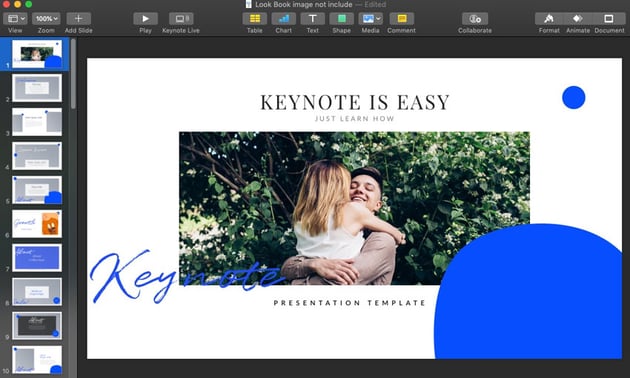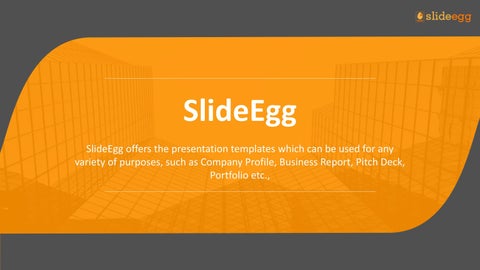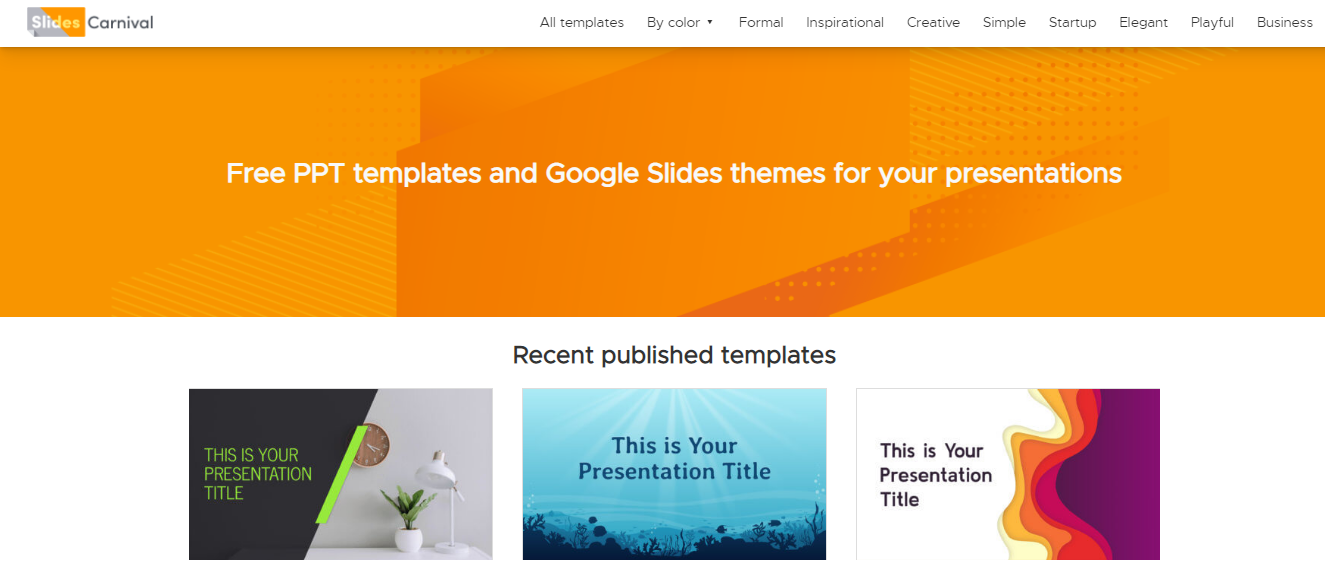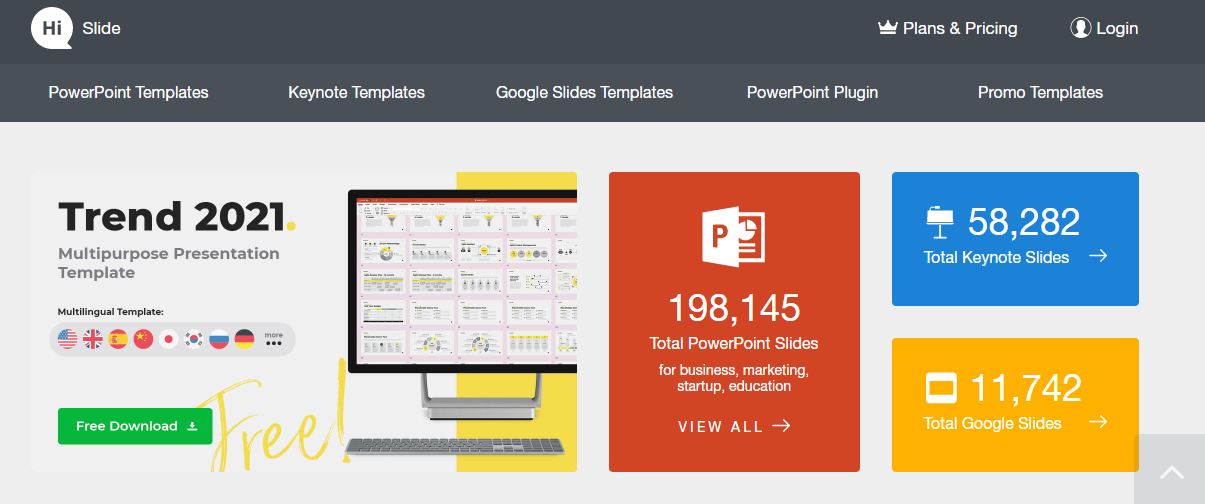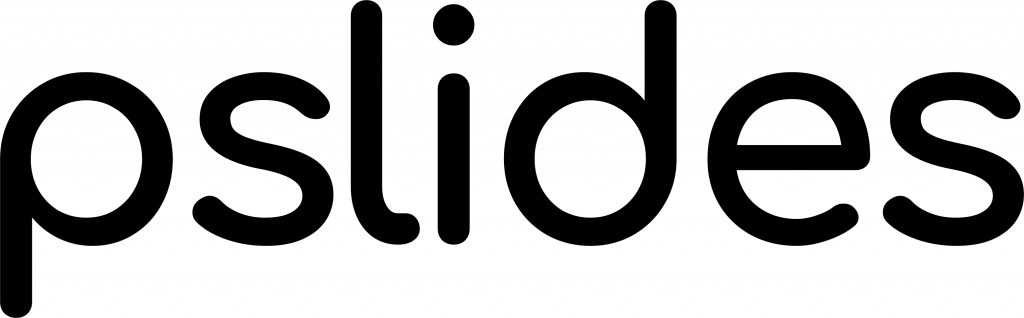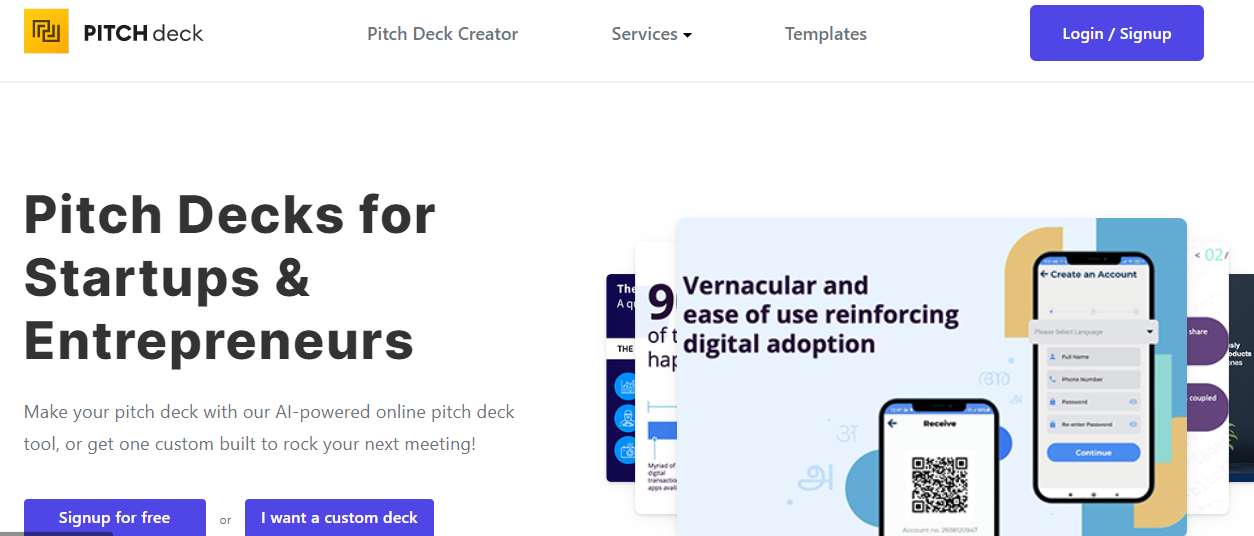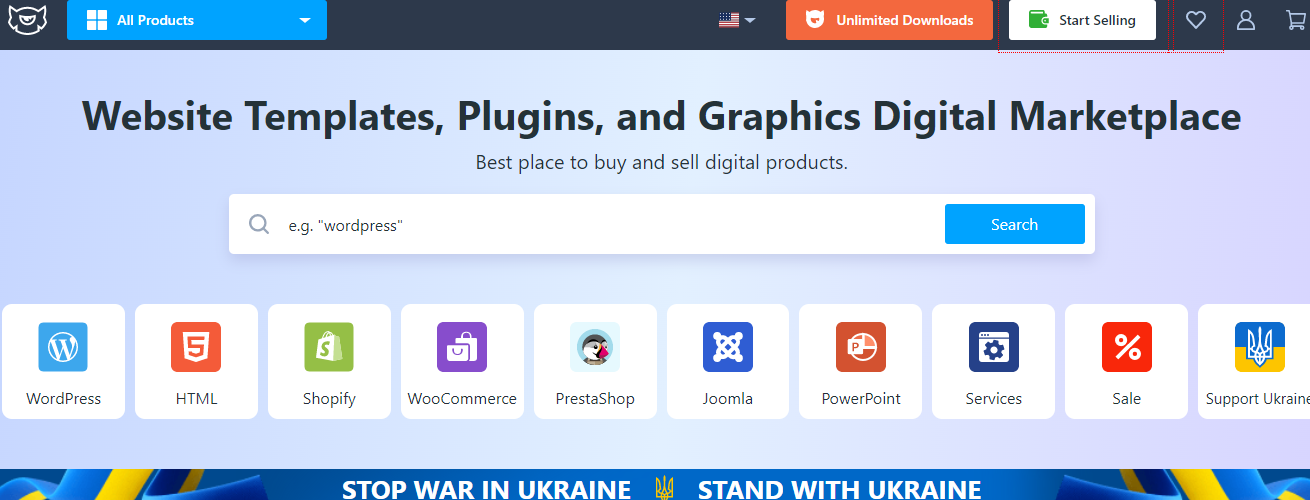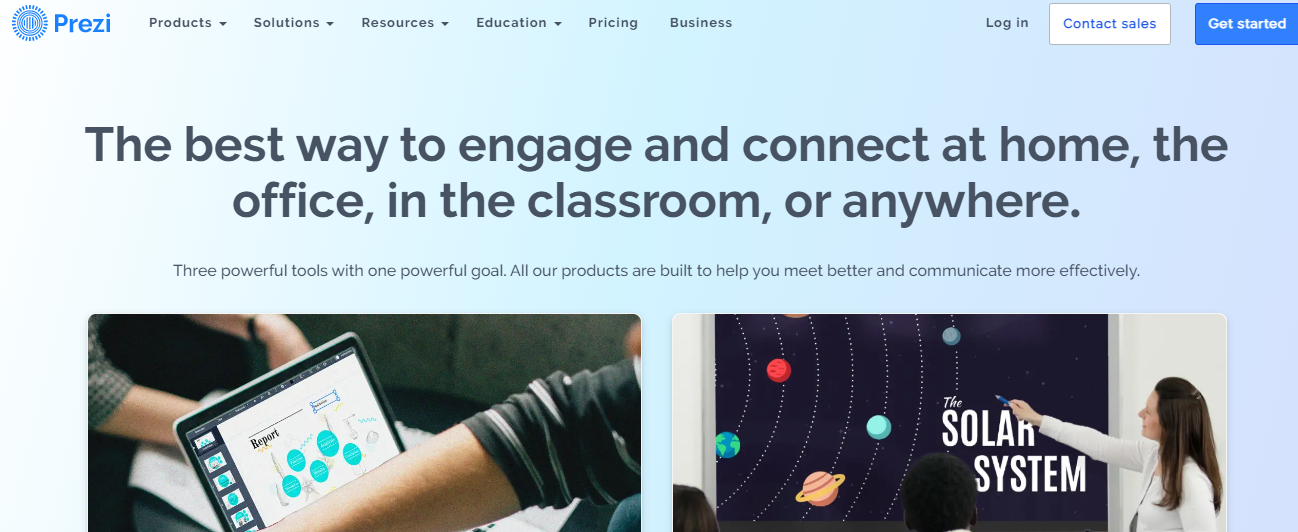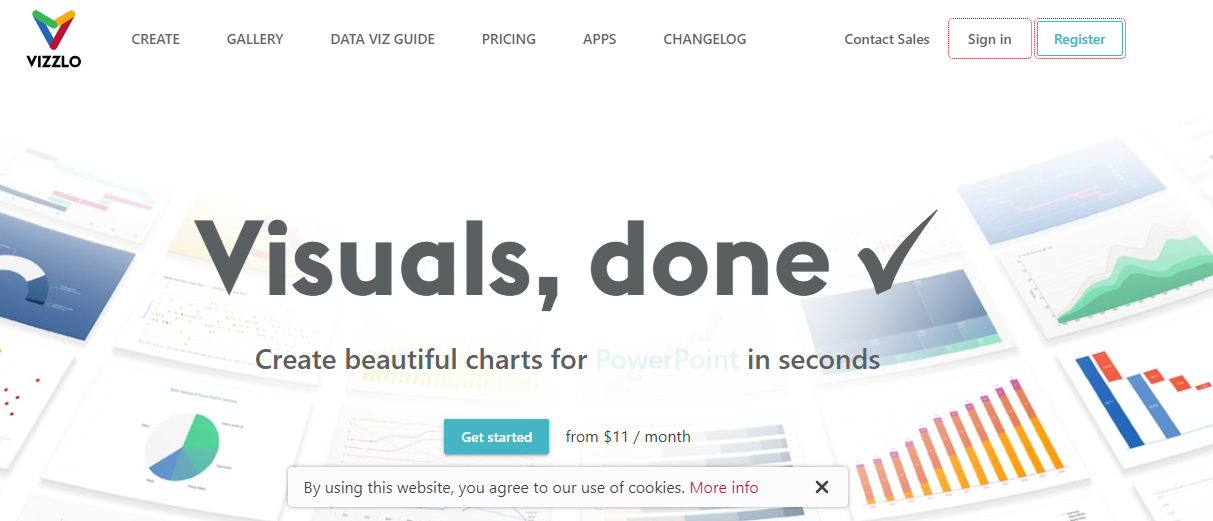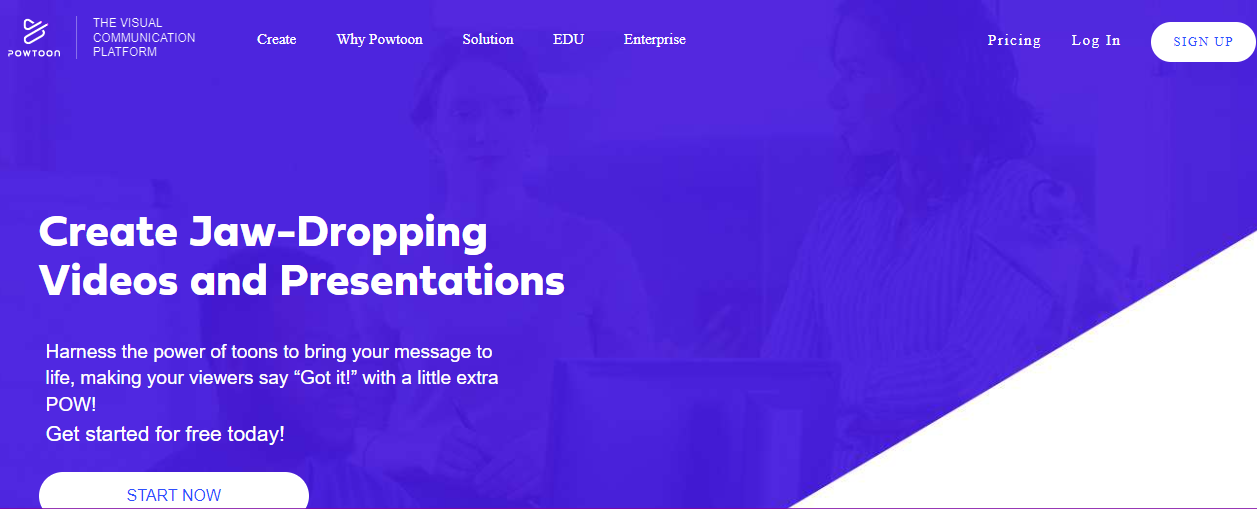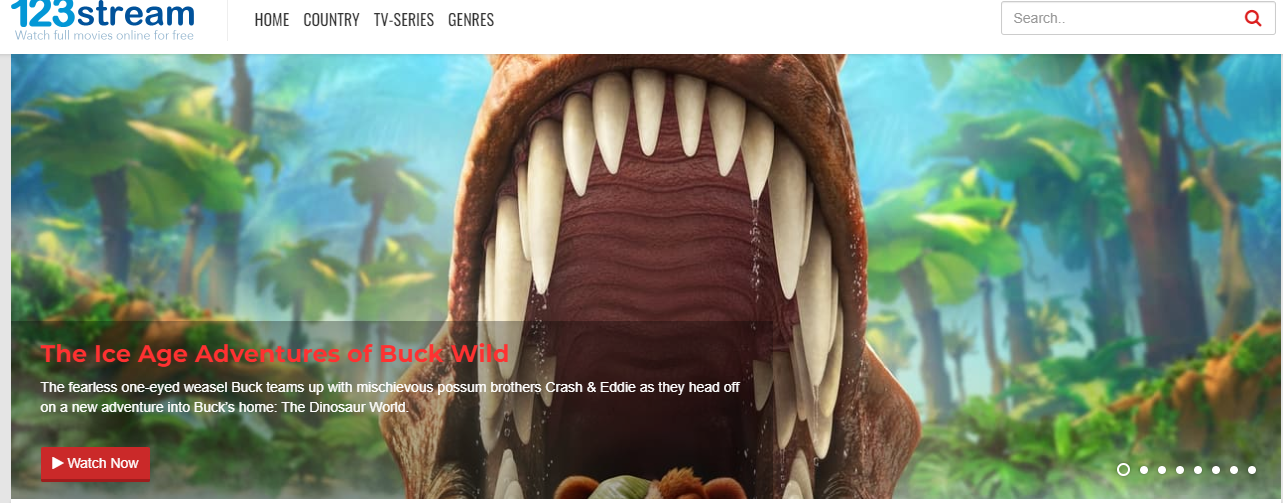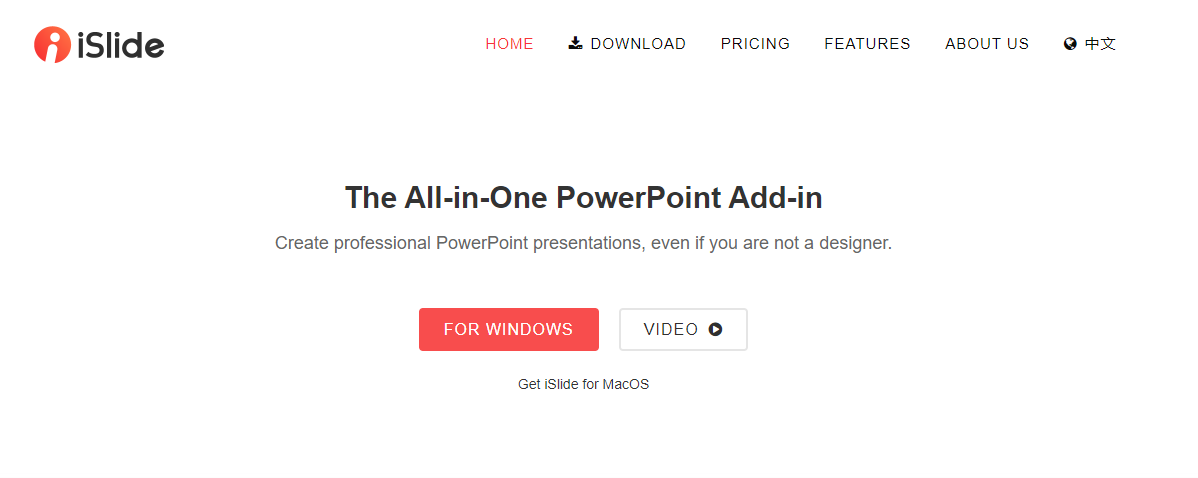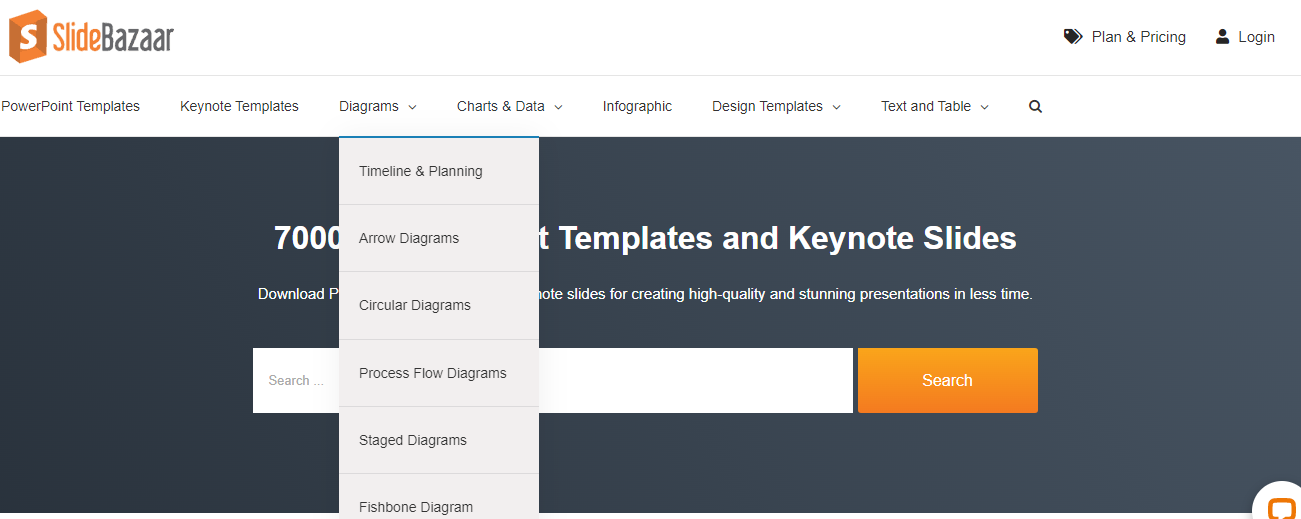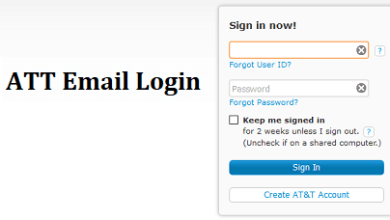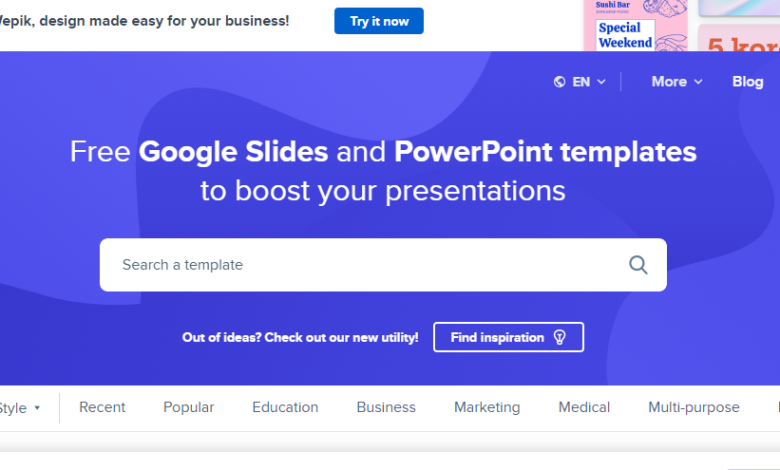
Slidesgo is a website that offers a large number of free Google Slides and PowerPoint templates. It has several templates for marketing, education, business, and medicine, among other things.
Slidesgo, which is part of the Freepik Company, has a big collection of high-quality vectors, infographics, icons, and other visuals.
Although the majority of Slidesgo templates are free, free users must leave the attribution links in place. There are Google Slides and PowerPoint templates available for tutors and students.
As a teacher or marketer, you can use these creative visual designs to do a lot of different things, like make hard-to-understand topics easier to understand, simplify complicated procedures, give step-by-step lessons, and so on.
Its creative style and easy-to-use graphic tools can help you successfully communicate your thoughts. Its free, customizable themes might assist you in connecting with your clients during business presentations. They’re perfect for business meetings, pitch presentations, and project proposals.
However, Slidesgo has several disadvantages. Most users find it difficult to navigate. It lacks artificial intelligence technologies included in newer presentation software, and it does not enable 3D presentation. Also, its free plan has limited features, and you have to pay to use its most advanced features.
These restrictions are reason enough to investigate Slidesgo competitors that provide a great user experience with remarkable functionality. See 12 Best Lessonly Alternatives & Competitors Software For LMS.
15 Best Slidesgo Competitors & Alternatives To Try In 2022
Here are some of the amazing Slidesgo alternatives in 2022.
#1. Keynote
With almost 700 prepared charts and galleries, Keynote is another Slidesgo option. Most Apple products come with Keynote, which makes it easy to make presentations that stand out and are hard to forget.
In comparison to Slidesgo, Keynote includes an Apple Pencil for drawing diagrams or graphics on your iPhone or iPad. Furthermore, regardless of whether your team members use a Mac, iPhone, or iPad, they may interact in real time.
Keynote operates in the same manner across all of your Apple devices. In other words, any slides you make on a Mac or iPad will display exactly the same on an iPhone, and vice versa.
#2. SlideEgg
SlideEgg says that they have the best PowerPoint templates and that their team of over 25 designers and graphics experts will help you and your business do well in every professional attempt.
SlideEgg, unlike Slidesgo, builds the presentation on your behalf for a charge. They make certain that every aspect corresponds to your desired conclusion. You must provide them with a clear list of specifications, and you can be confident that they will create interesting and stunning Microsoft PowerPoint slides.
#3. SlidesCarnival
SlidesCarnival is our first Slidesgo replacement. It offers a large selection of free PowerPoint templates and Google Slides themes to help you improve any presentation. All templates can be changed in any way you want, are easy to change, and are free for both personal and business use.
You may build your presentations using one of these PowerPoint templates or Google Slides themes. SlidesCarnival’s feature-rich and modifiable templates enable you to quickly build spectacular presentations.
It will set you apart from the crowd by requiring you to be creative, professional, and use a distinctive design. Because presentations do not have to be boring, this tool allows you to give your audience an exciting and lasting experience.
It enables you to have the ideal birthday celebration or recognise your achievements. These great birthday templates will help you plan a party for a friend, family member, or coworker’s birthday and can help your idea come to life quickly.
Slidesgo has designs that are geared toward business, but SlideCarnival has templates that start-ups can use to present their ideas.
#4. Padlet
Padlet is simple to use, even if you’ve never used productivity software before. You have the option of posting with a single click, drag-and-drop, or copy-paste. Changes are immediately stored when you make designs.
The programme is compatible with Apple and Android smartphones. You may also use the app to capture pictures and read QR codes.
Padlet may be linked to other apps. Padlet, unlike Slidesgo, allows you to embed it on your blog or website. By copying and pasting a unique link address, you can export your data as a CSV, PDF, or Excel file, or even as a picture.
This programme may display your greatest work, providing additional information about yourself to your colleagues and viewers. You may also follow others who share your interests to become a part of the community.
You may personalise your profile with backgrounds and colours. You’ll find it easier to use than Slidesgo because it supports more than 42 languages.
#5. HiSlide
HiSlide provides free presentation slides to help you fascinate your audience. You may select from pre-designed Google Slides, PowerPoint, and Keynote templates.
It takes less than two minutes to customise the colour scheme. HiSlide lets you use Excel spreadsheets to change the data in charts, graphs, and dashboards that come with PowerPoint themes.
Also, there are hundreds of different slides of analysis, infographics, reports, and interactive templates in the business presentation area.
Its Google Slides themes are so user-friendly that even inexperienced users can use them.You don’t need any extra software to change any of the things in the Google workplace.
HiSlide, unlike Slidesgo, includes Keynote Presentation templates that support retina displays. All of its infographics and images were made for MAC Keynote, so you can change them with just two clicks.
#6. PSlides
Its purpose is to assist you in creating stunning presentations that captivate audiences, communicate ideas, and achieve results. Their presentation decks are flexible, so you can share your ideas and talk with your audience at the same time.
PSlides allow you to exhibit statistics and numbers as well as convey your opinions in a succinct and correct manner. When you use charts in a PowerPoint presentation, you can quickly show how complicated ideas are related.
Assume you’re looking for PowerPoint templates with timeframes or planning. PSlides will provide you with a variety of these templates, like calendars, flowcharts, and Gantt charts.
#7. Pitch Deck
You can create visually appealing presentations on the internet with Pitch Deck. Since its beginnings, Pitch Deck has been used by over 10,000 people from all walks of life to produce presentations that encourage and excite their workforce while exhibiting their products and services.
You can take the guesswork out of Pitch Deck production with its tried-and-true Pitch Deck templates, resulting in a quick, effective, and prospect-friendly pitch.
When you’re making something, try to use a wide range of bright icons, stock photos, trendy graphics, and interesting transitions to get people’s attention. Pitch Deck’s unique visual analytic components make dull information interesting and simple to grasp.
Its Artificial Intelligence technology will assist in transforming dull presentations into visually stunning designs. Slidesgo is lacking this feature.
#8. Template Monster
Template Monster is a large and growing marketplace where you can find high-quality digital items that meet the latest standards for the internet.
It also includes a library of templates suitable for a variety of unique presentation projects, small and large enterprises, start-ups, or any business. It includes a sleek and basic Keynote Template that allows you to easily alter everything.
Template Monster offers Google Slides themes for blogging as well as PowerPoint business templates in a variety of patterns and styles. The majority of them are fully customisable. This tool, unlike Slidesgo, allows you to create 3D presentations.
#9. Prezi
Although Slidesgo allows you to create video presentations, Prezi offers a more sophisticated capability called WebEx. You’ll deliver the topic alongside yourself here, ensuring a face-to-face connection with the audience. You may also present on Zoom, which produces the same outcomes as WebEx.
The Prezi Gallery has a collection of presentations with samples of presentations spanning a wide range of topics, current events, and industries. You can discover and be inspired by its amazing displays.
#10. Vizzlo
Vizzlo is an online tool that allows you to easily create eye-catching charts and corporate images. It makes it simple to create infographics with endless functionality and seamless interaction with over 100 chart designs.
You may upload the fonts, styles, colours, and icons from your organisational design to templates, keeping every team member up-to-date.
It allows you to add teammates and let your imagination run wild. Furthermore, the app’s document history allows you to determine who is working on specific topics.
If you want to analyse data and create visually appealing graphs, Vizzlo will provide you with access to offline and online chart builders via PowerPoint, Google Slides, and third-party connections. Slidesgo cannot provide you with this capability.
#11. Powtoon
Powtoon is video editing software that allows you to create professional and personal films for your audience. Unlike Slidesgo, which is based on textual material, Powtoon allows you to transform everyday discussions into intense visual experiences for your whole team. Every department will reach more people and have a bigger impact by giving the best service and security possible.
It’s never been easier to construct a workplace intranet, but you can populate your blog or website by using an LMS or LXP. You can also send amazing animated films and visual messages to the general public via email or social media.
#12. SlideModel
SlideModel has customizable PowerPoint layouts and presentation themes that will make it easy for you to get your ideas across. Its user interface is straightforward, and if you’re a beginner, SlideModel will be easier to use than Slidesgo.
This category contains high-quality PowerPoint diagrams with unique slide styles and designs for presentations. You can download PowerPoint templates with different kinds of diagrams, such as tree diagrams, circular diagrams, process flow diagrams, and cycle process diagrams.
You may also utilise the map outline library in your presentations. Just download its editable PowerPoint maps with states that you can change to help you make unique projects.
Including visually appealing PowerPoint shapes in your presentations may have a lasting effect on your audience. PPT presentations are the most efficient way to convey information. PowerPoint templates with shape-based graphics are also available.
#13. SlideWin
SlideWin provides a plethora of PowerPoint templates and Google Slides themes for producing visually attractive presentations. All of the themes are easy to change and can be used for both personal and business purposes.
You can browse its extensive collection of free PowerPoint templates and Google Slides themes for your next presentation.It features customizable themes, simple visual designs, and stunning backdrops.
SlideWin provides a massive range of free Google Slides themes and PowerPoint templates for use in presentations. Slidesgo, on the other hand, only lets you download 10 presentation templates for free each month. If you pay for the premium plan, you can download as many templates as you want.
#14. iSlide
iSlide is a multi-functional PowerPoint add-in. It is one of the best alternatives to Slidesgo for giving designers PowerPoint presentation templates. Images may be joined by combining slides to match your requirements and exporting them as an image in seconds. It also allows you to creatively reproduce shapes or create a circular pattern.
To customise your PowerPoint slides, you may change a variety of parameter settings. You may also save hundreds of templates, each with their own fonts, colours, effects, rules, cover, and layout.
ISlide, in comparison to Slidesgo, has over 4,000 well-designed diagrams that adapt to the current slide’s colour scheme and style.
#15. SlideBazaar
SlideBazaar is an enthusiastic collection of designers that specialise in making presentation templates. You’ll have access to its high-quality resources, which will help you take your presentation to the next level.
Unlike Slidesgo, it has precisely designed keynote templates. Keynote templates may be used to show a range of topics in business, academic, marketing, and even yearly reports.
Last Word
SlideWin is the clear winner among the Slidesgo alternatives listed above. Why? It includes a large number of free, high-quality PowerPoint and Google Slides templates.
I can also discover templates fast since they are organised by industry, such as education, marketing, medical, business, simple, and creative.
But it isn’t all. More categories of presentations are available, including professional, minimal, religious, modern, dark, elegant, and technological.
You may also look for templates by colour, such as red, green, pink, yellow, and orange. The colour schemes make it simple to select templates that match the colours of your business.